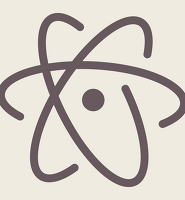| 일 | 월 | 화 | 수 | 목 | 금 | 토 |
|---|---|---|---|---|---|---|
| 1 | 2 | 3 | ||||
| 4 | 5 | 6 | 7 | 8 | 9 | 10 |
| 11 | 12 | 13 | 14 | 15 | 16 | 17 |
| 18 | 19 | 20 | 21 | 22 | 23 | 24 |
| 25 | 26 | 27 | 28 | 29 | 30 | 31 |
Tags
- Code-coverage
- primitive type
- {}
- AWS
- ubuntu
- python
- RESTful
- ECMAScript2015
- 인프런
- nginx
- Gitbook
- REST
- Lodash
- dict
- GIT
- sanghaklee
- ATOM
- 개인정보수정
- Coveralls
- java
- Travis CI
- Linux
- sinopia
- NPM
- API
- javascript
- Unit-test
- PowerMock
- node.js
- JaCoCo
Archives
- Today
- Total
이상학의 개발블로그
[SVN] svn checkout 에러 Store password unencrypted (yes/no) 본문
Problem
Ubuntu 서버에 svn을 설치하고 저장소에서 checkout 받으려고
$ svn checkout {SVN주소}
입력하면 다음과 같은 이상한 문제를 접할 수 있다.
ATTENTION! Your password for authentication realm:
<svn://{svn 저장소 url}> {SVN 이름}
can only be stored to disk unencrypted! You are advised to configure
your system so that Subversion can store passwords encrypted, if
possible. See the documentation for details.
You can avoid future appearances of this warning by setting the value
of the 'store-plaintext-passwords' option to either 'yes' or 'no' in
'/home/lsh/.subversion/servers'.
Store password unencrypted (yes/no)?
분명 yes를 입력했는데 같은 말만 반복한다.
혹시 몰라 no를 입력해도 그런다.
작은 따옴표까지 붙여봤지만, 계속 다음으로 넘어가지 않는다.
말해 yes or no
Solution
vi 로 $HOME/.subversion/servers 파일을 열고
다음 두 가지 값을 주석풀고 yes로 바꾼다.
기존 파일을 변경할 때는 바로 변경하지 않고 변경하려는 라인을 복사한 후 주석처리하고 새로운 내용을 쓴다.
$ vi ~/.subversion/servers
$ svn checkout {SVN주소}
다시 시도하고 yes 입력하면 잘 넘어간다.
'Dev Tools' 카테고리의 다른 글
| [Swagger] RESTful API 문서 만들기 feat. YAML (0) | 2017.04.12 |
|---|---|
| [Atom/tab-to-spaces] tab vs space (0) | 2016.09.19 |
| [Atom/sync-settings] Atom 아톰 동기화 설정 파일 백업 atom packages sync backup (0) | 2016.08.31 |
| [iTerm2] iTerm2 디폴트 설정 변경하기. 바로 EC2 SSH 접속하기 (2) | 2016.05.24 |
| [Git/GitHub] git add * VS git add . 비교와 .gitignore로 파일 무시하기 (0) | 2016.05.05 |
Comments